
The preschool your child attends,
have they started using Twigsee?
In just a few steps, you can start using the Twigsee app on your mobile phone.
Or log in to the new web app at the link below.
Parents are satisfied with their school when they are well-informed about their child’s daily activities. With our app, all parent-school communication channels are in one location.
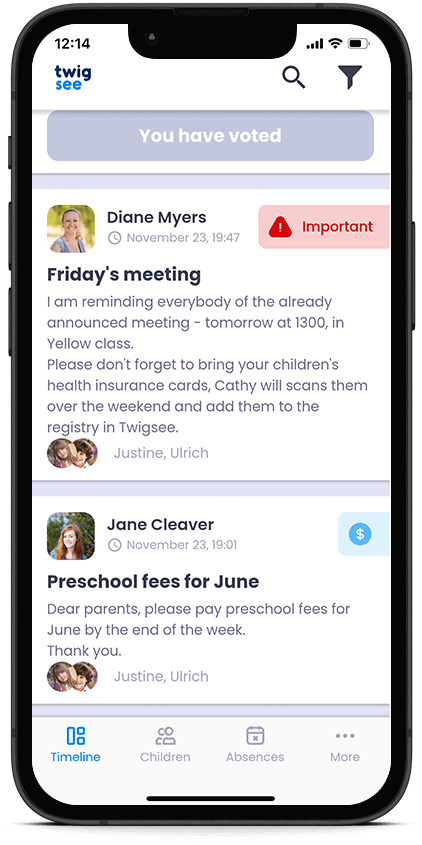
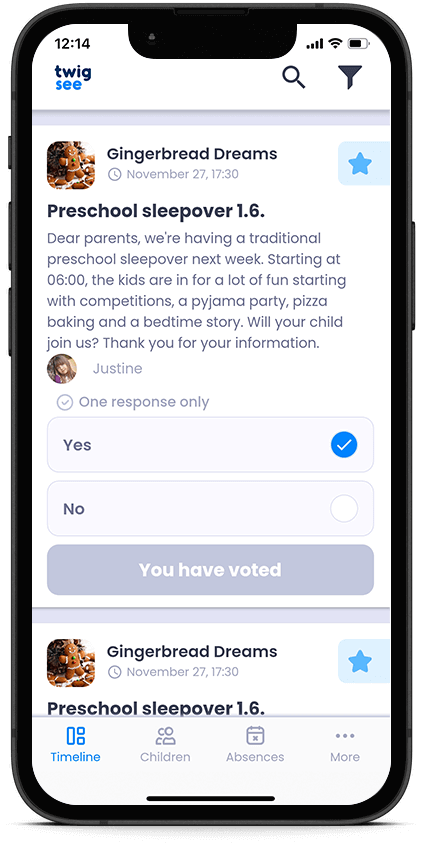
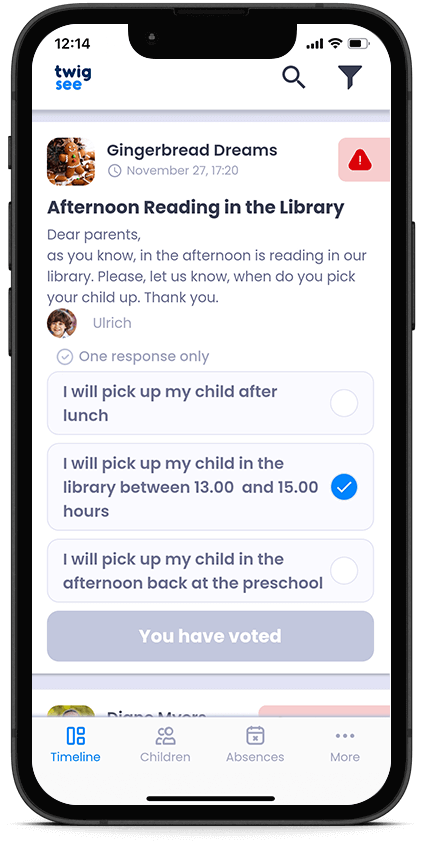
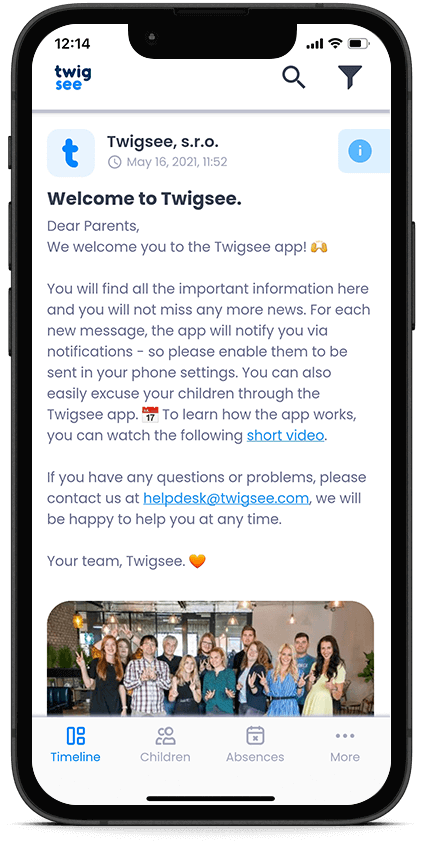
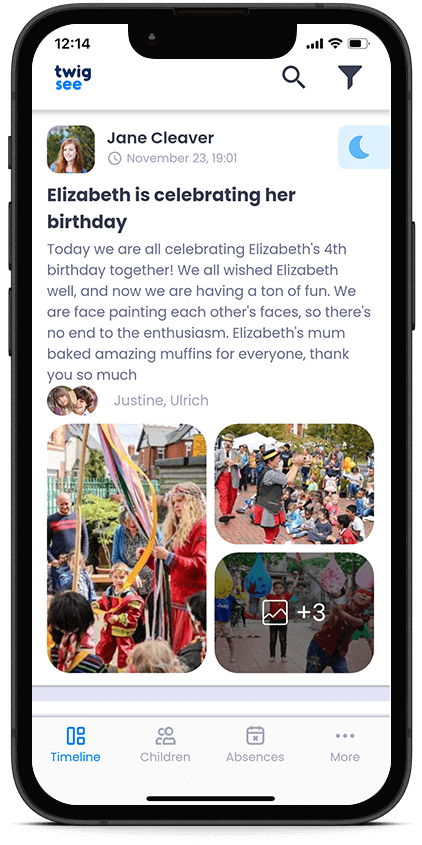
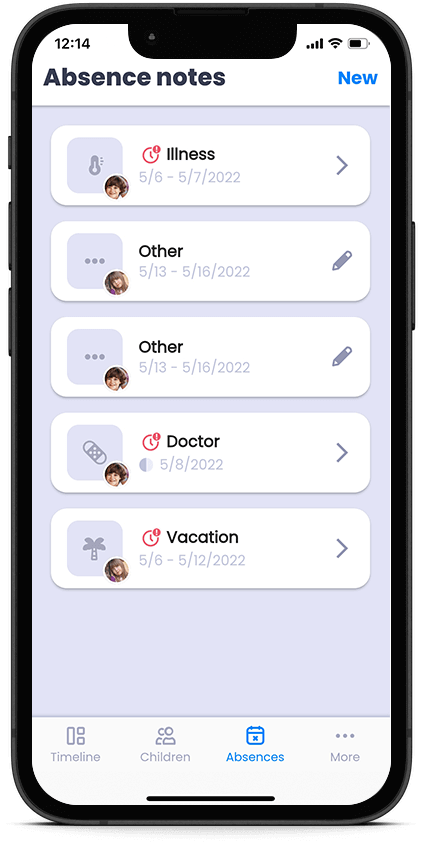
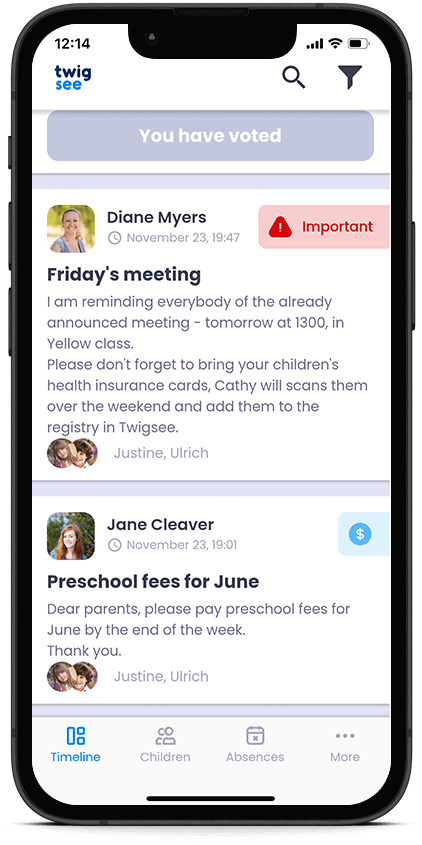
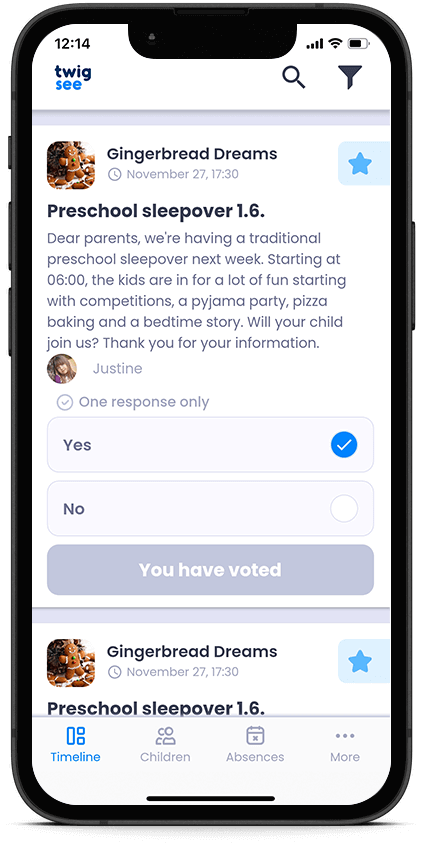
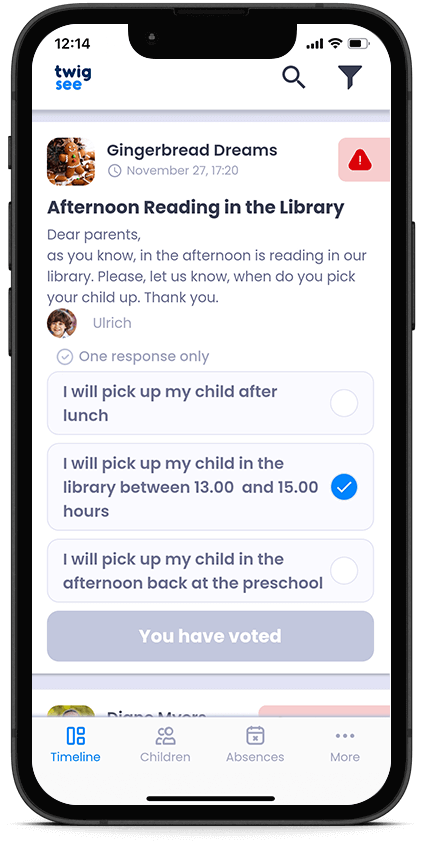
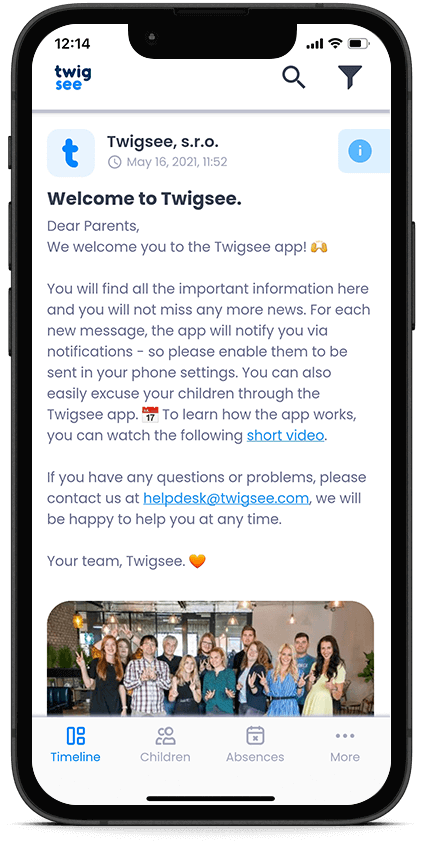
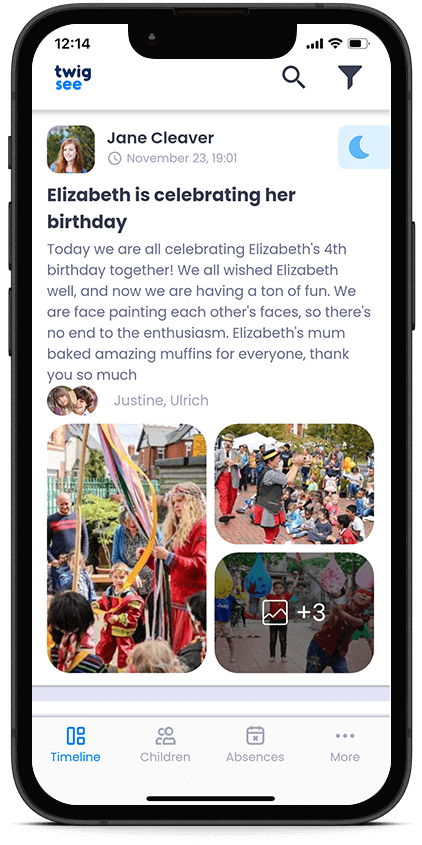
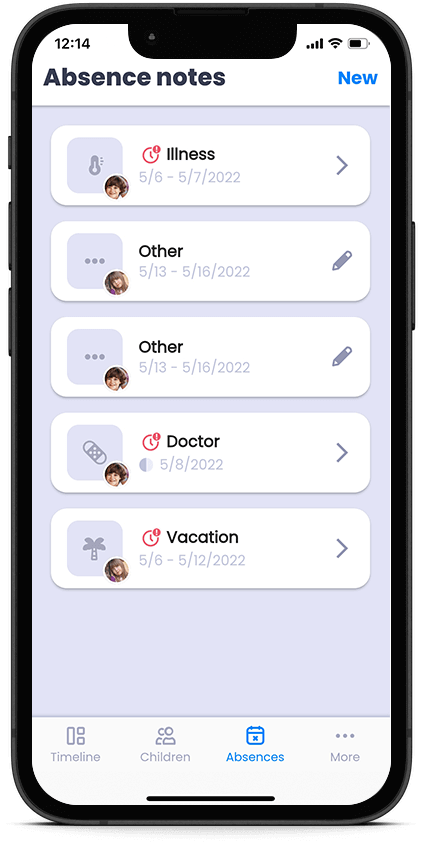
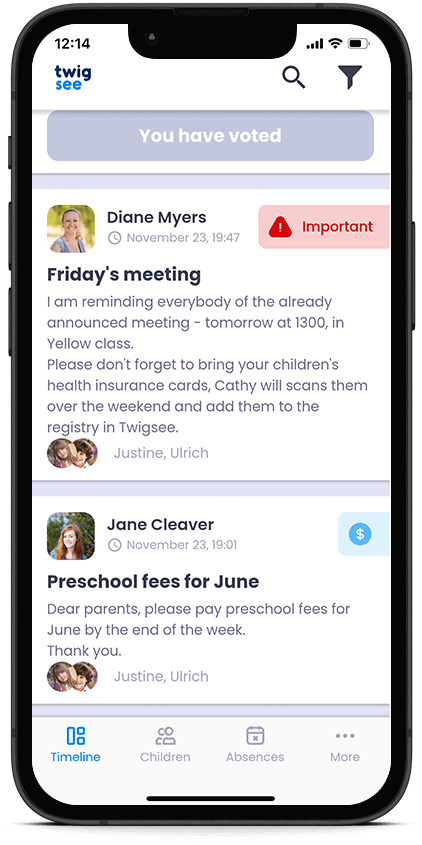
We were asked to write about our experience using the Twigsee app. In my opinion, the app works great and is very convenient. Excusing absences is problem-free and even photos shared with you are able to be viewed immediately without any further logging in. In my opinion, Twigsee earns five stars.
Anonymous reviewTwigsee is a smart app which gives parents a quick and easy way to excuse their child’s absence in the preschool and at the same time receive important information about what is happening at the preschool. With the app, I like that our wonderful teacher Monika shares photographs of the children which only I, as a parent, am able to access. I give the Twigsee app a high rating.
Lucie EštokováAs a parent, I highly value the app. It’s a great method of communication. It gives me an overview of how my daughter spends her time at preschool. It also provides me with pictures from activities, field trips, information about the school lunch menu, and allows me to excuse my child’s absence. Everything is very convenient and user-friendly. Thank you very much!
Kateřina HájkováSuper app! I'm excited about this app, I get all the information from the preschool right away and don't have to constantly check my email. It's very clear and simple. I recommend it to everyone.
Marina_SedGreat app! Definitely recommend it!. Twigsee has helped me to have better communication between the preschool and myself. I can find all the information I need about my kids and the latest changes. Everything is always at my fingertips, on my phone, all in the press of a button and I appreciate that the most.
elko2234I love this app. No complicated setup so I can use it immediately and easily download photos with one click in good quality. Also, customer support responds quickly. The simplicity is always welcomed.
Aleksandar DekicWe were asked to write about our experience using the Twigsee app. In my opinion, the app works great and is very convenient. Excusing absences is problem-free and even photos shared with you are able to be viewed immediately without any further logging in. In my opinion, Twigsee earns five stars.
Anonymous reviewTwigsee is a smart app which gives parents a quick and easy way to excuse their child’s absence in the preschool and at the same time receive important information about what is happening at the preschool. With the app, I like that our wonderful teacher Monika shares photographs of the children which only I, as a parent, am able to access. I give the Twigsee app a high rating.
Lucie EštokováAs a parent, I highly value the app. It’s a great method of communication. It gives me an overview of how my daughter spends her time at preschool. It also provides me with pictures from activities, field trips, information about the school lunch menu, and allows me to excuse my child’s absence. Everything is very convenient and user-friendly. Thank you very much!
Kateřina HájkováSuper app! I'm excited about this app, I get all the information from the preschool right away and don't have to constantly check my email. It's very clear and simple. I recommend it to everyone.
Marina_SedGreat app! Definitely recommend it!. Twigsee has helped me to have better communication between the preschool and myself. I can find all the information I need about my kids and the latest changes. Everything is always at my fingertips, on my phone, all in the press of a button and I appreciate that the most.
elko2234I love this app. No complicated setup so I can use it immediately and easily download photos with one click in good quality. Also, customer support responds quickly. The simplicity is always welcomed.
Aleksandar DekicWe were asked to write about our experience using the Twigsee app. In my opinion, the app works great and is very convenient. Excusing absences is problem-free and even photos shared with you are able to be viewed immediately without any further logging in. In my opinion, Twigsee earns five stars.
Anonymous reviewTwigsee is a smart app which gives parents a quick and easy way to excuse their child’s absence in the preschool and at the same time receive important information about what is happening at the preschool. With the app, I like that our wonderful teacher Monika shares photographs of the children which only I, as a parent, am able to access. I give the Twigsee app a high rating.
Lucie EštokováAs a parent, I highly value the app. It’s a great method of communication. It gives me an overview of how my daughter spends her time at preschool. It also provides me with pictures from activities, field trips, information about the school lunch menu, and allows me to excuse my child’s absence. Everything is very convenient and user-friendly. Thank you very much!
Kateřina Hájková